¶ Why comScore is required for our website?
¶ 1. Audience Measurement and Insights
- Understanding Your Audience : Comscore provides detailed demographic and behavioral data, helping you understand who your visitors are, what they are interested in, and how they interact with your content.
- Content Strategy : With insights into which content resonates most with your audience, you can tailor your content strategy to better meet their needs and preferences.
¶ 2. Improved Advertising Effectiveness
- Ad Targeting : Detailed audience insights enable more precise ad targeting, increasing the relevance of ads shown to visitors and improving click-through and conversion rates.
- Ad Performance Tracking : Comscore’s tools allow you to measure the performance of your ads, helping you to optimize ad placements and formats for better returns on investment.
¶ 3. Competitive Benchmarking
- Market Position : Understanding how your website compares to competitors in terms of audience size, engagement, and demographics can help you identify strengths and areas for improvement.
- Strategic Decisions : Benchmarking data can inform strategic decisions about content development, marketing campaigns, and overall business strategy.
¶ 4. Enhanced Reporting and Analytics
- Comprehensive Reports: Comscore offers robust reporting capabilities, allowing you to generate detailed reports on various aspects of your website’s performance.
- Data-Driven Decisions: Access to accurate and comprehensive data supports data-driven decision-making, leading to more effective strategies and actions.
¶ 5. Media Planning and Buying
- Targeted Campaigns: For websites involved in media buying, Comscore provides valuable insights to plan and execute targeted campaigns, ensuring your media spend is efficient and effective.
- Campaign Effectiveness: Measuring the impact of your media campaigns helps in refining and optimizing future campaigns.
¶ 6. Improved User Experience
- Content Optimization: By understanding user behavior and preferences, you can optimize your website’s content and layout to enhance user experience and engagement.
- Site Performance: Insights into how users navigate your site can help identify and fix performance issues, leading to a smoother and more enjoyable user experience.
¶ 7. Regulatory Compliance
- Accurate Data Collection: Comscore ensures that the data collected is accurate and compliant with various regulatory standards, helping you maintain trust with your audience and regulators.
¶ 8. Revenue Growth
- Increased Ad Revenue: Better audience insights and ad targeting can lead to higher ad revenues.
- Subscription and Membership Growth: Understanding what drives user engagement can help increase subscriptions or memberships, contributing to revenue growth.
¶ Integration
¶ Step 1 : - Login to dashboard
- Open the dashboard at https://core.comscore.com/
- Login using email ID & password
- Enter the one-time password (OTP) received in your email
- Select your account and Continue
- You will be redirected to the dashboard
¶ Step 2 : - Setup comScore on Website (Normal Pages)
- Click on
Open Direct, this will take you to link
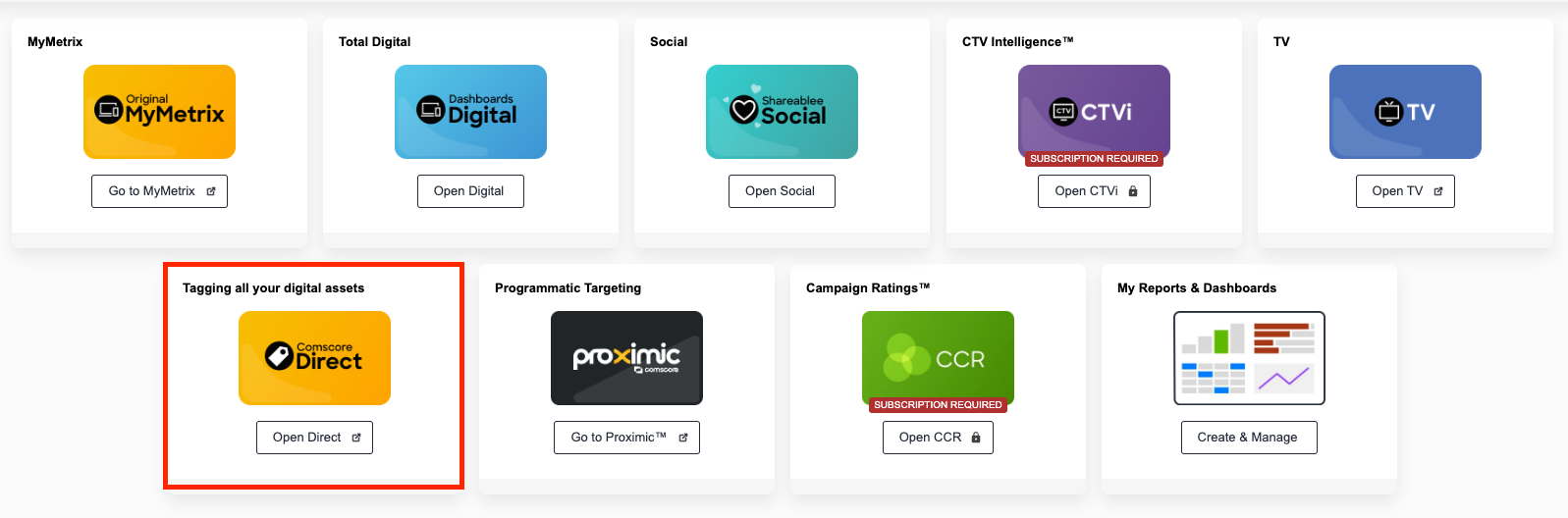
- In the
Websitetab - Left side menu :
Manage websites
- Add the website domain in the format -
ACB.COM(in ALL CAPS, without sub-domain and protocol) and clickAdd - Once the website is added, select the website and click
Get Tag
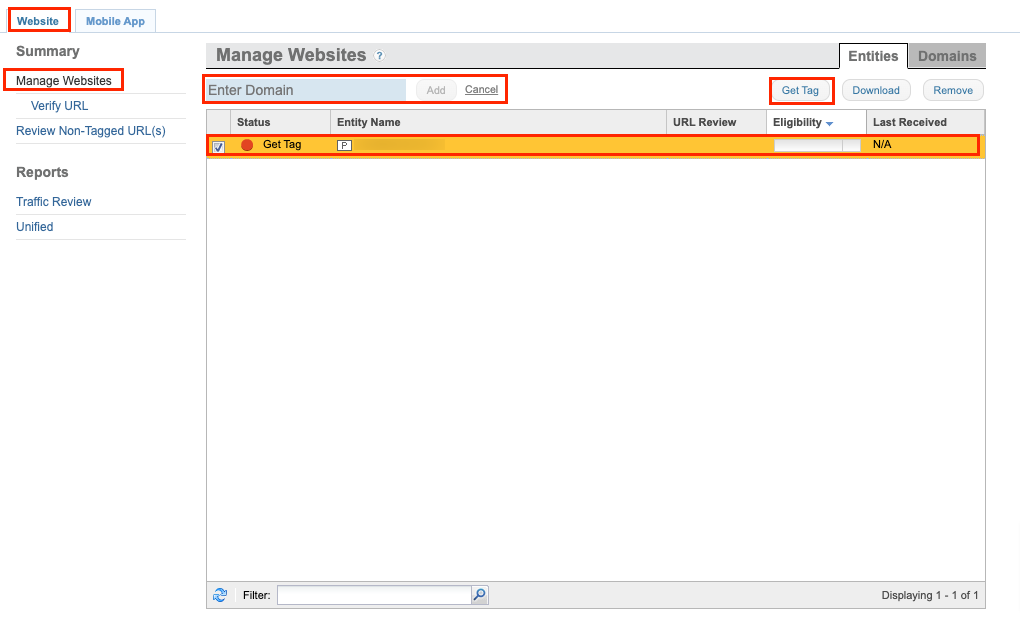
¶ Paste code in website
Paste code using below method: -
- Login to
CMS - Go to
Ad management - Search for the below element:
| Page Type | Element |
| common | sync_header_tags |
Paste the formatted code: -
|
<!-- Begin comScore Tag --> <script> var _comscore = _comscore || []; _comscore.push({ c1: "2", c2: " (function() { var s = document.createElement("script"), el = document.getElementsByTagName("script")[0]; s.async = true; s.src = (document.location.protocol == "https:" ? "https://sb" : "http://b") + ".scorecardresearch.com/beacon.js"; el.parentNode.insertBefore(s, el); })(); </script> <noscript> <img src="https://sb.scorecardresearch.com/p?c1=2&c2= </noscript> <!-- End comScore Tag --> |
Note: change the highlighted part from the above code.
| Code Before | Code After |
partnerId |
Can copy from Get Code |
¶ Testing
- Go to
Verify URL - Enter website full URL
- Click on verify URL
- It will show the message that
The website is successfully verified with the comScore tag.
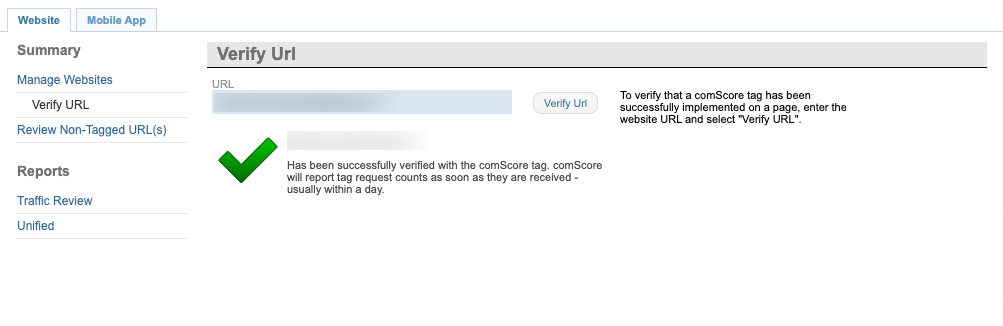
¶ Step 3 : - Setup comScore on AMP and Photo Stories Page
Paste partnerId under a config, and for that follow below steps: -
- Login to
partnerConsole - Select
partner - Go to
Partner Management - Search for config -
COMSCORECODE - And paste value as
partnerId
¶ Step 4 : - Setup comScore on APP
Share below details with APP developer and they will get the app updated with the below details:
- C2 Value
- Publisher Secret Code