¶ My Work
My Work can be set as the default page upon sign in. This is the space where the Hocalwire CMS filters the entire publication output and shows only the projects and stories assigned to you.
My work page has four sub-pages as follows:
- My Projects
- My Stories
- My Analytics
- My Change Logs
¶ Actions in My Work
In the My Work page, you can perform the following actions:
- Create Projects: You can create new planned projects for yourself or assign to others
- Accept Projects: You can see the projects assigned to you and accept or decline them
- Filter Projects by Time: See Projects that are assigned in various time periods
- Create Story: Start writing a new news article directly from the My Stories Section.
- Export to Excel: You can use this option to export your Analytics Data into a Spreadsheet and Download
¶ My Projects
A Project can be defined as an task or work that has been assigned to you that are planned. A project can be created for the following scenarios:
- A dedicated story covering the history of Olympics
- Recap of a legal court hearing before the Judgement Day
- Future Event that is going to happen on a planned time
Here we see these projects are known events that can occur in the future or a story that has its outlined predefined.
¶ Sample Snap Shot of a Assigned Project
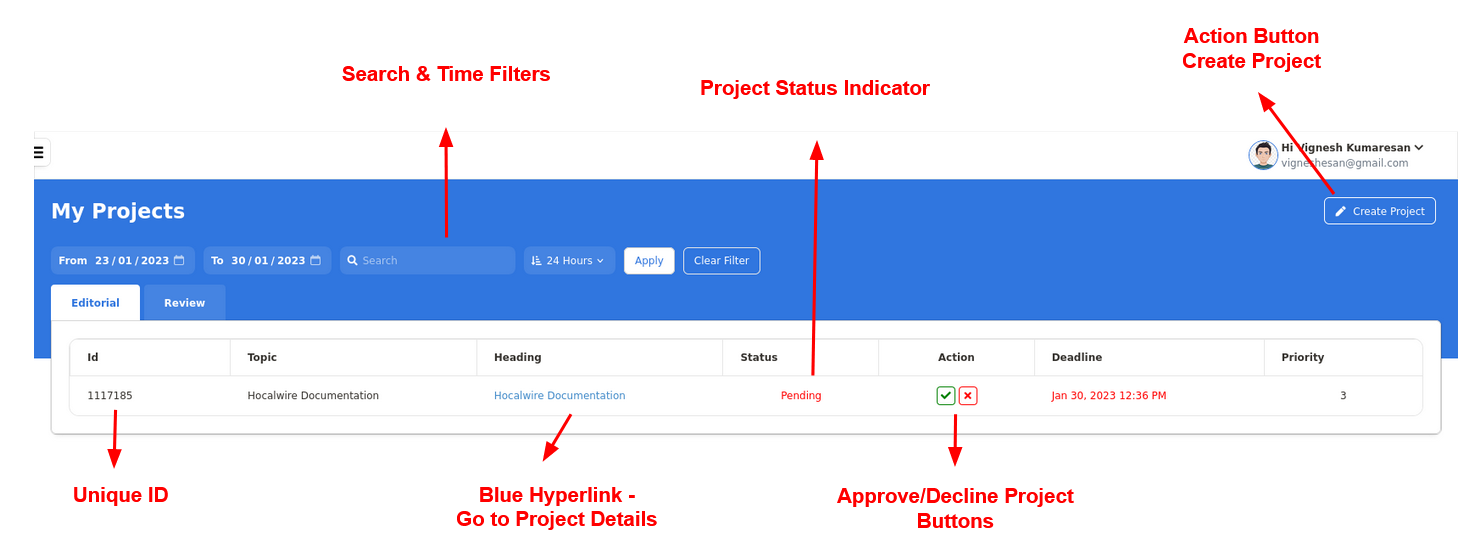
This view in here shows the assigned project of Hocalwire Documentation to the writer. The current status is Pending because the writer has not accepted the task yet. The importance of this project has been assigned by the editor as 3 to denote Priority.
¶ Snapshot of Project Details Page:
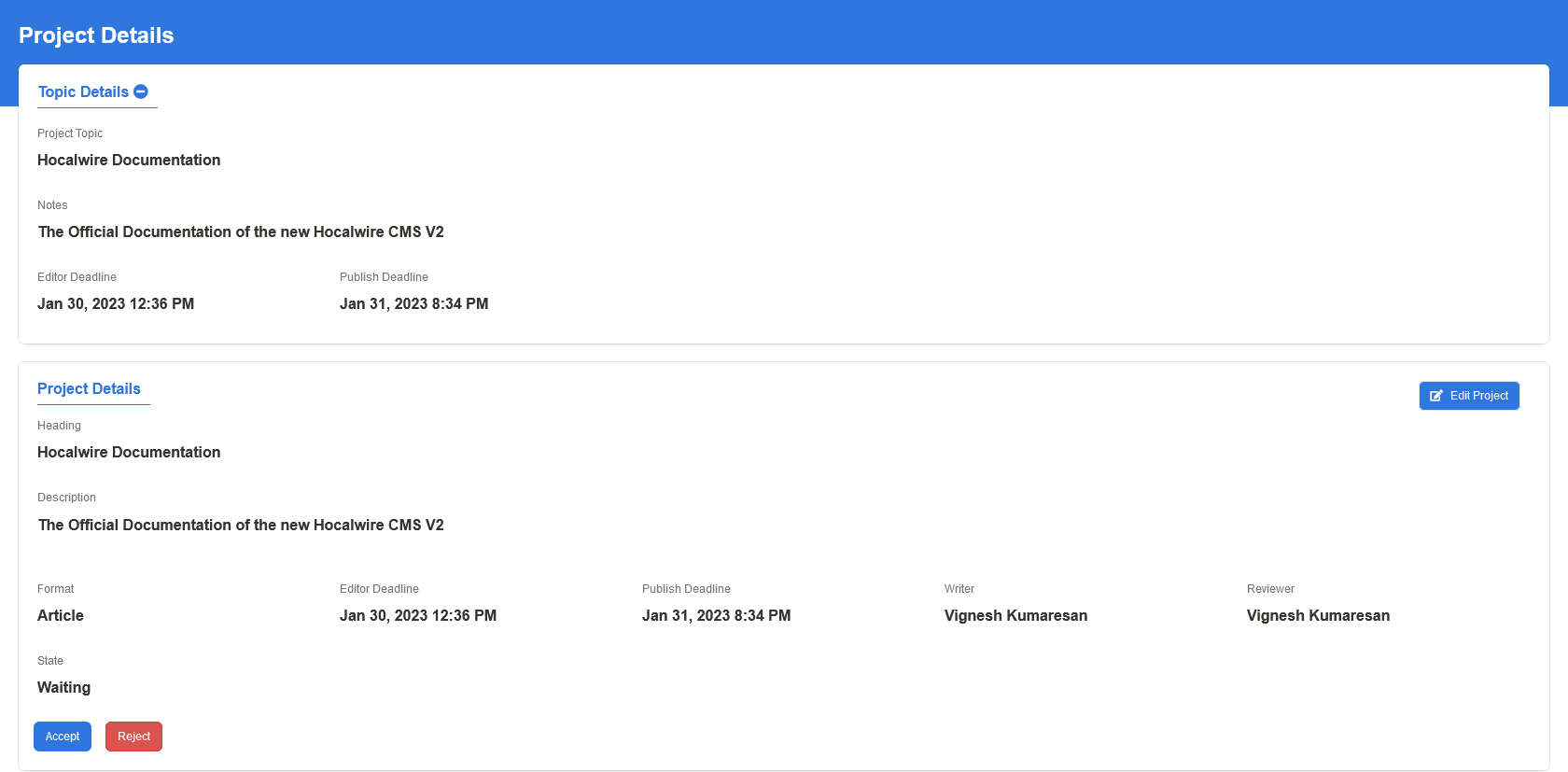
¶ Create Projects
This is one of the main actions in the My Work Page. Here we will explain how to create a project and configure basic details.
¶ Choose Format
There are four Project Formats as follows:
- Article - A single News/Blog
- Image Post - Creative, Posters and Digital Artifacts
- Video - YouTube and Newsroom Videos
- Podcast - Audio Feeds to various platforms
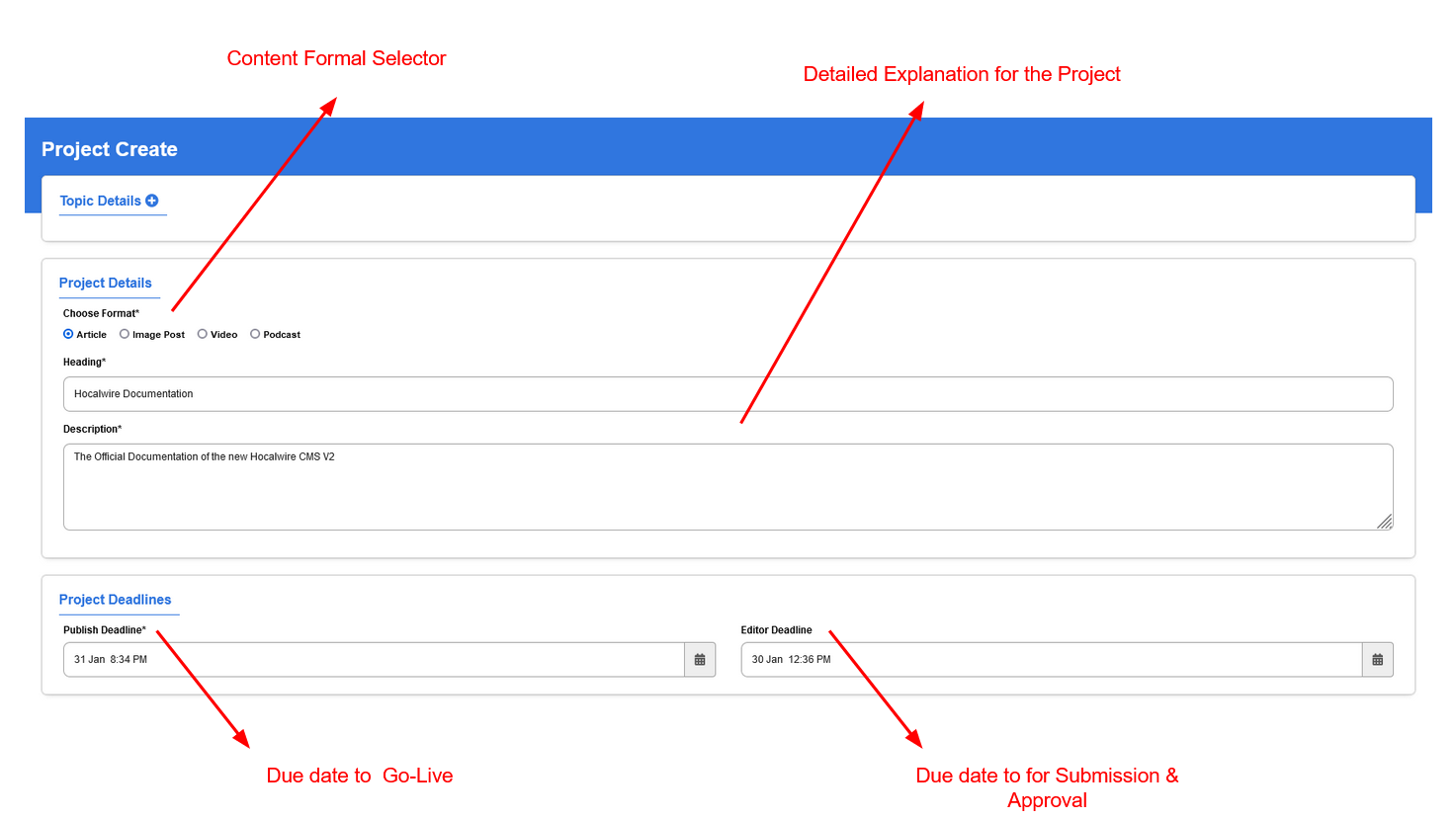
¶ Heading & Description:
This section is used to narrate the goal and activities of the project. A well written Heading will give quick overview of the assigned task. Detailed instruction, inputs and guidelines can be added in to the Description Section.
Pro-Tip: A well written Heading & Narrative is a job half done as it removes doubt and explains the outcomes, assisting in a beautifully crafted story.
¶ Project Deadlines & Assign To
The create project module has two deadlines,
Publish Deadlines: This is for the writer to complete the story with all formatting and due date for submission.
Editor Deadline: This is the publication deadline where the editor modifies and approves the content and moves into the live publication. It is necessary each publication sets a standard operating time lines to give enough time for the writer and editor to accomplish the project successfully.
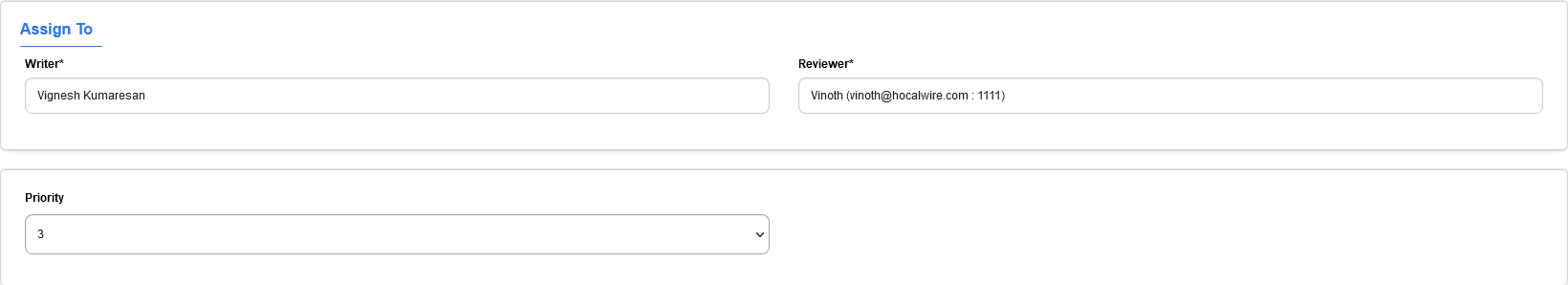
Assign To: The writer responsible to pickup the Project and deliver on time
Reviewer: The editor in-charge to approve the submitted story by writer and take it to production/live.
¶ Priority:
There are 10 Priority levels that are populated on to the drop down menu. This can be used to build a table to mention significance of each number or can also be used as an order of picking up the given story.
¶ My Stories:
My stories section is the page where you will see all your News Articles that are in Draft. These are the stories that are Work in Progress and not yet published.

The Primary Action of the My Stories page is to Create a Story & View Drafts. Apart from that it lets you filter and search news articles based on time. It gives some more details including Time of Creation, Author, Reviewer and also lets you Edit, Delete & Preview the story.