¶ Trending Tags
This module lets you update the Trending Tags that needs to be shown across the website. and pages that have the Trending Tags Element Configured. Contact Hocalwire Support of you need this feature enabled on your website.
Note: The Website design should have Trending Tags Element Configured during design & development
¶ Enabling Trending Tags:
In the module the Text Box upon clicking inside shows the Drop Down list of Existing Tags. You can also type the Tags and use the Suggestion to choose from them directly.
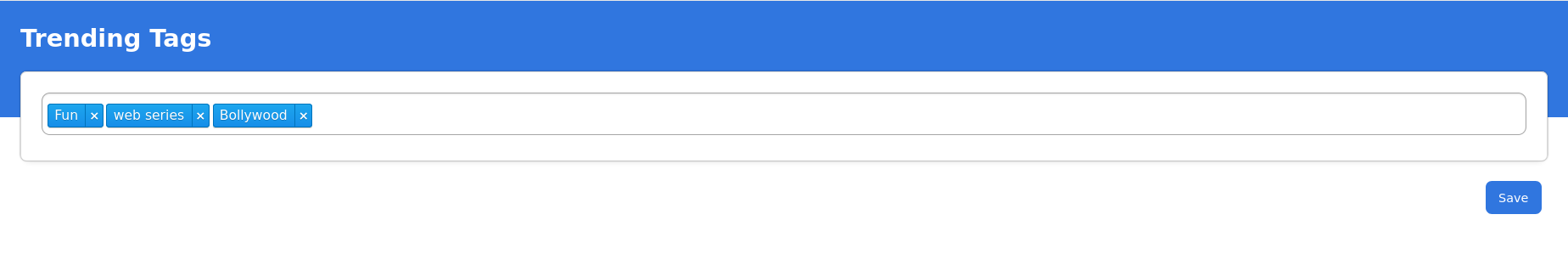
The Drop Down Menu with suggestions will look like the window below:
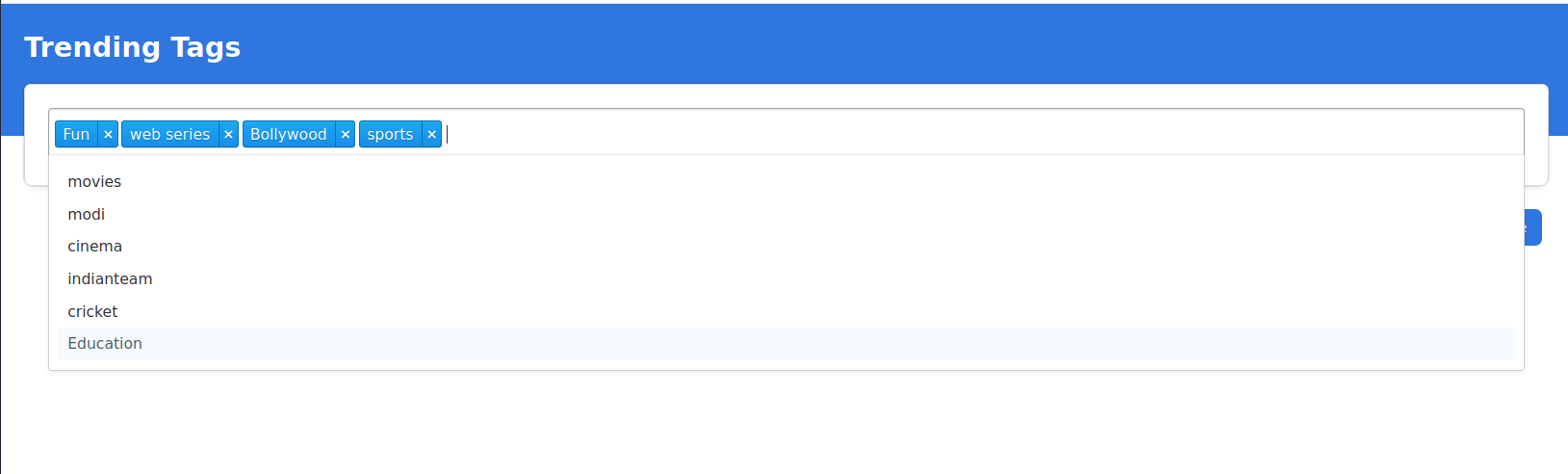
After selecting the desired Tags, Click on the Save Button. The Trending Tags will start showing up on the website as configured.
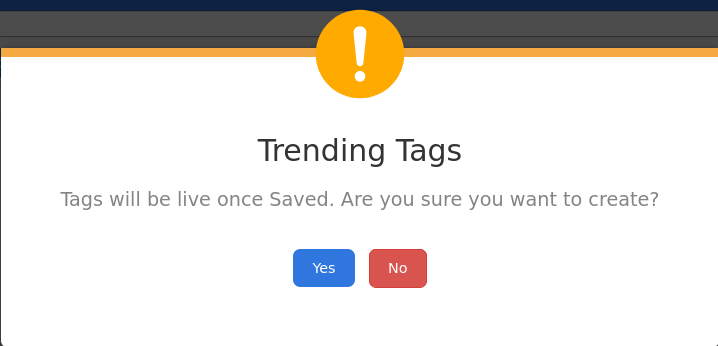
The Tags will go Live Immediately after they are saved, Always confirm the pop-up menu before proceeding.