¶ Static Pages
Hocalwire CMS lets you create Static Pages directly from the CMS Application without needing to code and push them separately. This becomes handy when ever we want to build quick pages.
¶ Actions in Static Pages
You can perform the following actions on the Static Pages Module:
- Add New Static Page
- Edit Static Page
- Delete Static Page
- Preview
- Make it Draft
- Make it Live
¶ Static Pages Layout
The landing page lets you look at the Static Pages that are live and their current status. It also shows some extra data such as Date created and Updated along with a Change Log in the Edit Page.

¶ Add New Static Page
The Add Page Button in the Top Right hand corner is used to create a New Static Page. It will open up a new window in which the following details have to be filled:
- Page Name - The name that's shown in the Header
- URL - The absolute Path for the Page
- Group ( Optional ) - Identity the Type of Page
- Templates - Choose from Predefined Templates
- Page Type - Raw Data or HTML Layout Selection
- Page Content - The HTML Code Implemented or the Body Content to be filled in the Smart Editor.
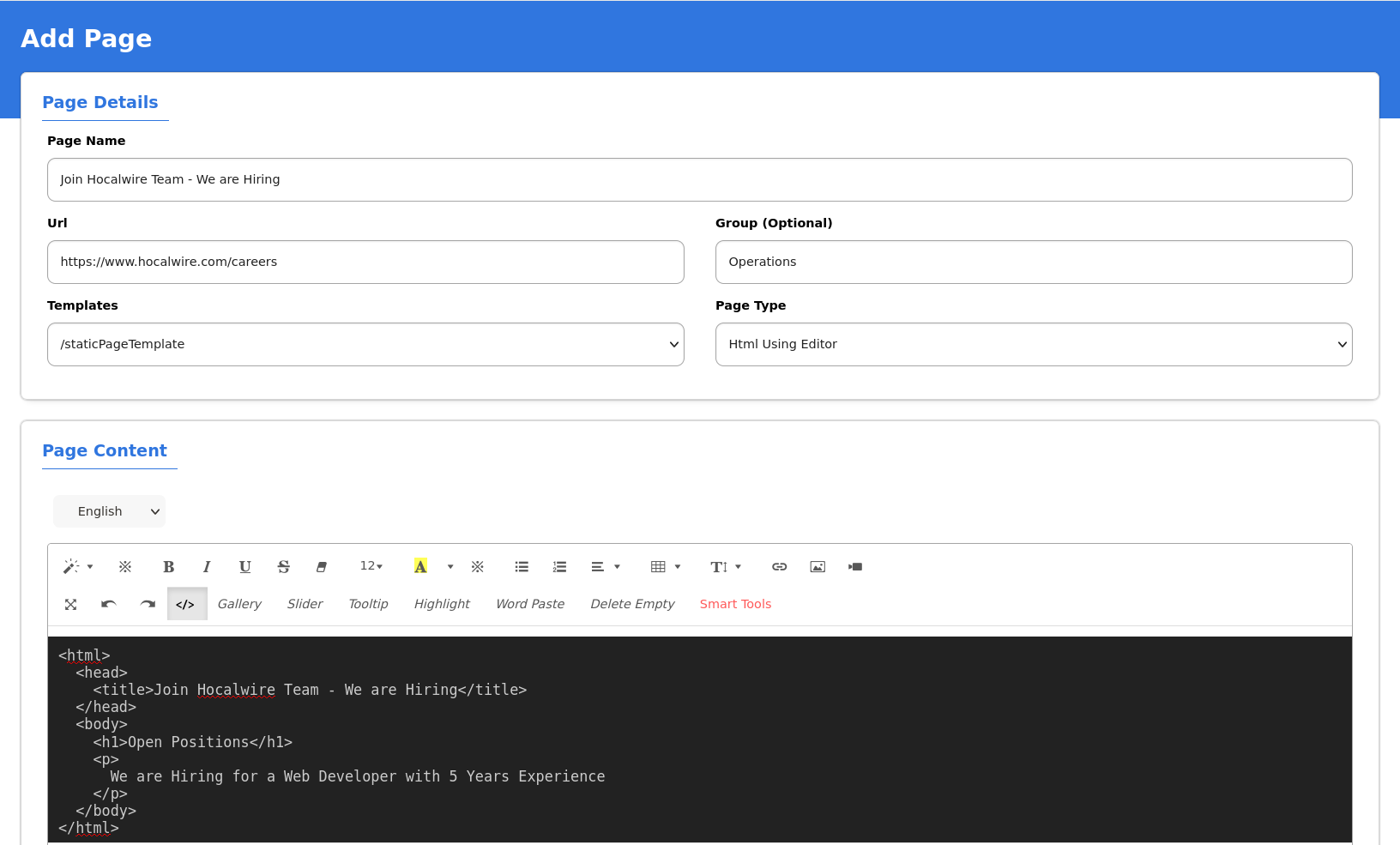
¶ Create Web SEO Details
Hocalwire CMS offers features to add the SEO components to the newly created Static Page. The Web SEO Details Section asks for the following data points:
- Title - The Page Title as used above
- Keywords - List of Targeted or Trending Keywords
- Description - Small reference text for the Page
- Canonical URL - Source URL if the page is linked from another source
- Language - Supported Language and Content List
- Add Media - Static Page Thumbnail
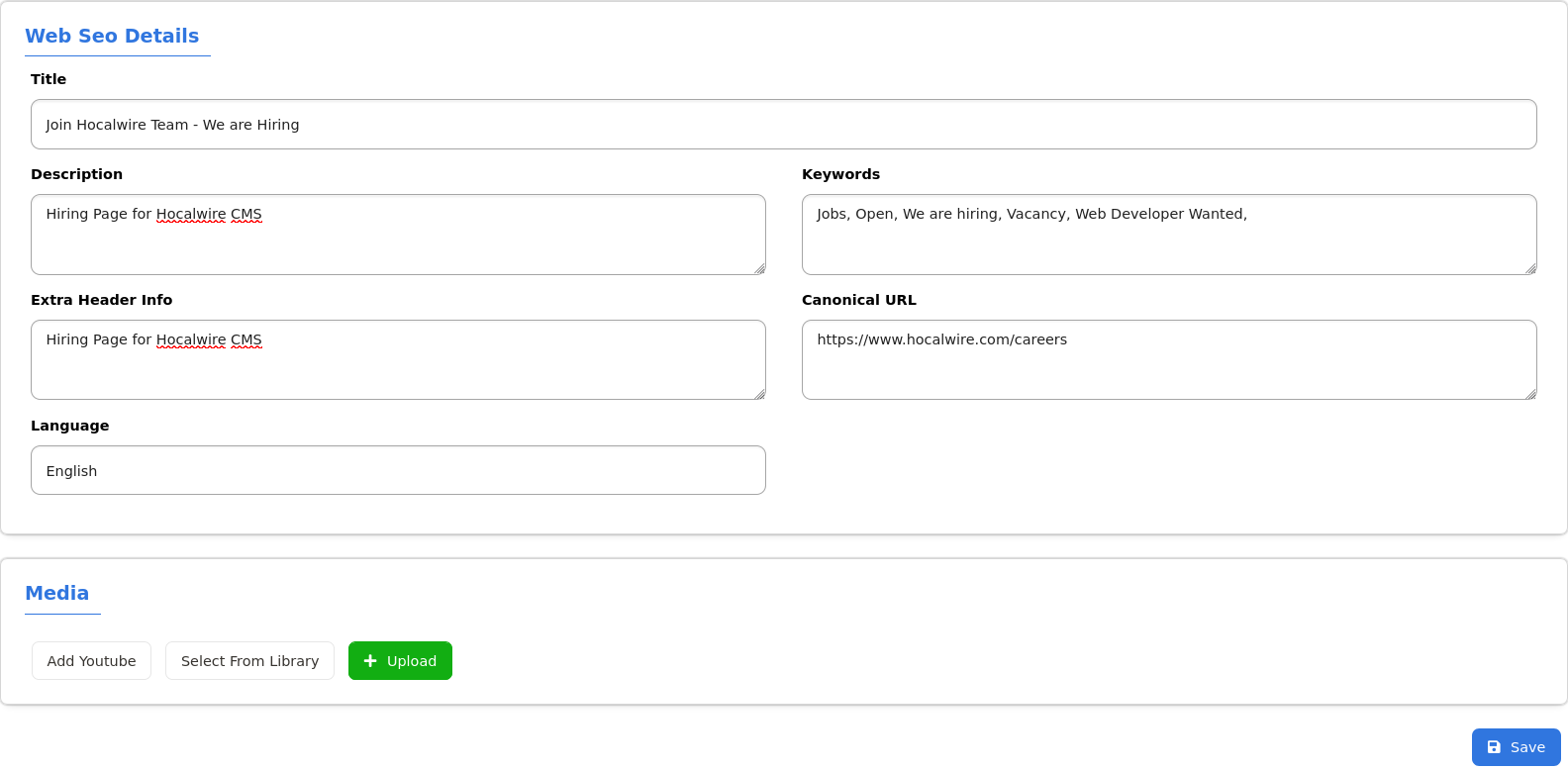
After adding the details select the Save Button to apply the changes and take the site live.