¶ Promoted News
This module lets us Bring the older published News live onto the Front Page or the chosen page. Top 10 News can be promoted at a given time in the order of priority ranked from 1 to 10.
The News can also be made to expire in the Promotion Duration while setting them up.
¶ Setting up Promoted News
The following steps needs to followed to bring the news into Promoted News menu.
- Choose the News Category First from the Top Left Hand Drop Down Menu
- Next choose the News Heading from the Drop Down Menu
- Enter the NewsID and Hit Search to choose the News to be Promoted
- Set Expiry Date & Time to remove the News from Promotion.
- The Delete Button in action will delete the Promoted News,
- The Priority Order can be changed by Drag & Drop Function to set the order.
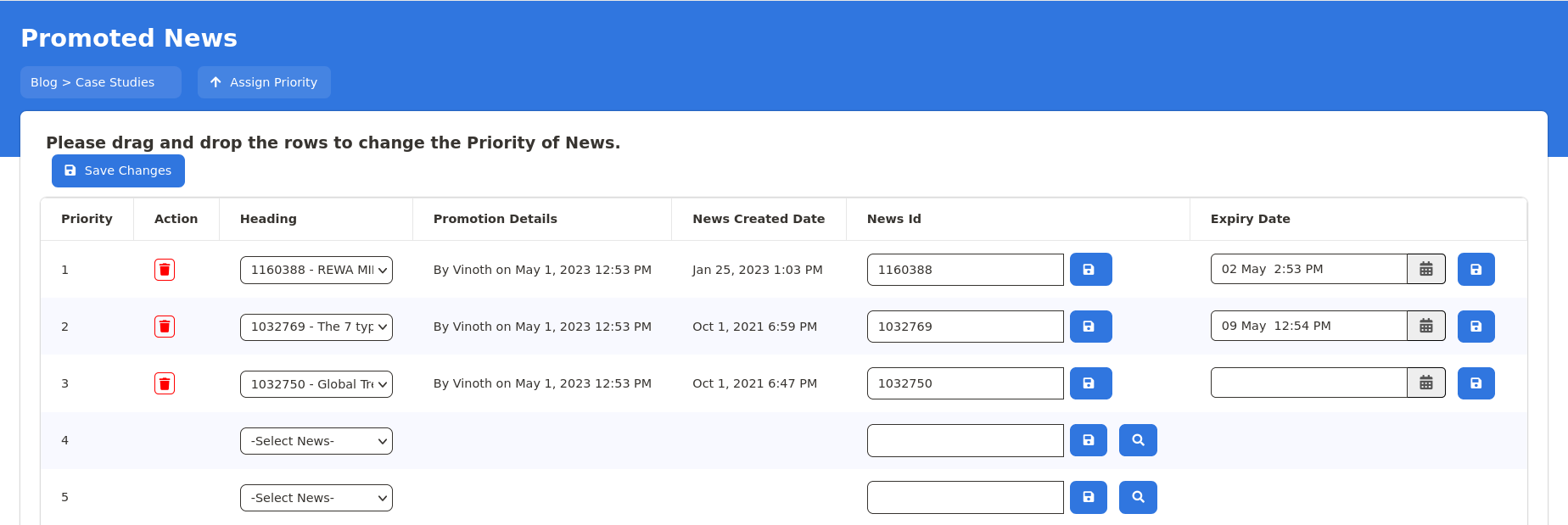
¶ Assign Priority
The Promoted News Module has a dedicated button that is used to assign priority to the news and can also used to change Priority of an existing news in Order.
Upon Clicking the Button, It will ask to choose the Priority Order for the News ranging from 1 - 20, from there you can manually select the News from Drop Down or Enter the News ID.
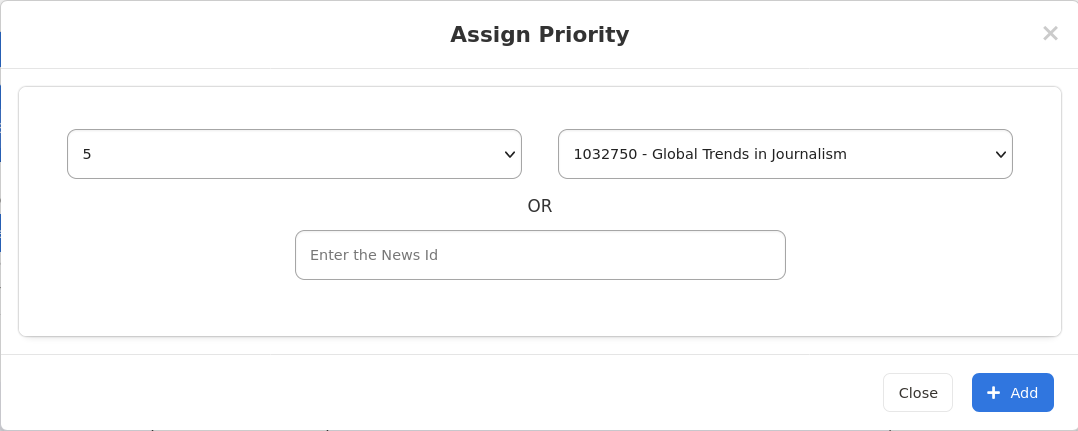
The Save Changes Button will apply the changes and make the updates live on the Website.