¶ Categories
This is the page where we configure the various categories that are associated with the Website. This may include titles like Blogs, Articles, Case Studies, Photo Stories, E-books ,PDFs etc. We can have a Parent Category and they can have Child Category as well. These things can be configured in this section.
¶
Actions in Categories
You can perform the following operations in the categories page:
- Add New - Create new parent or child categories
- Update on Website - One Click update on the Website to reflect changes
- Edit Category -Make changes to the existing data
- Search Category - Find Categories by Name to perform modify or delete operations
¶ Add New Category
Clicking on the Add New it opens up a new window where we can create a new category. It asks for the following data under Category Attributes & Social Media Image:
- Name - The Title for Category
- URL - Definitive path for the new category
- Parent Category - Used if the Category needs to a child under a Parent Category
- Description - Short text to define the purpose of Category
- Social Media Image
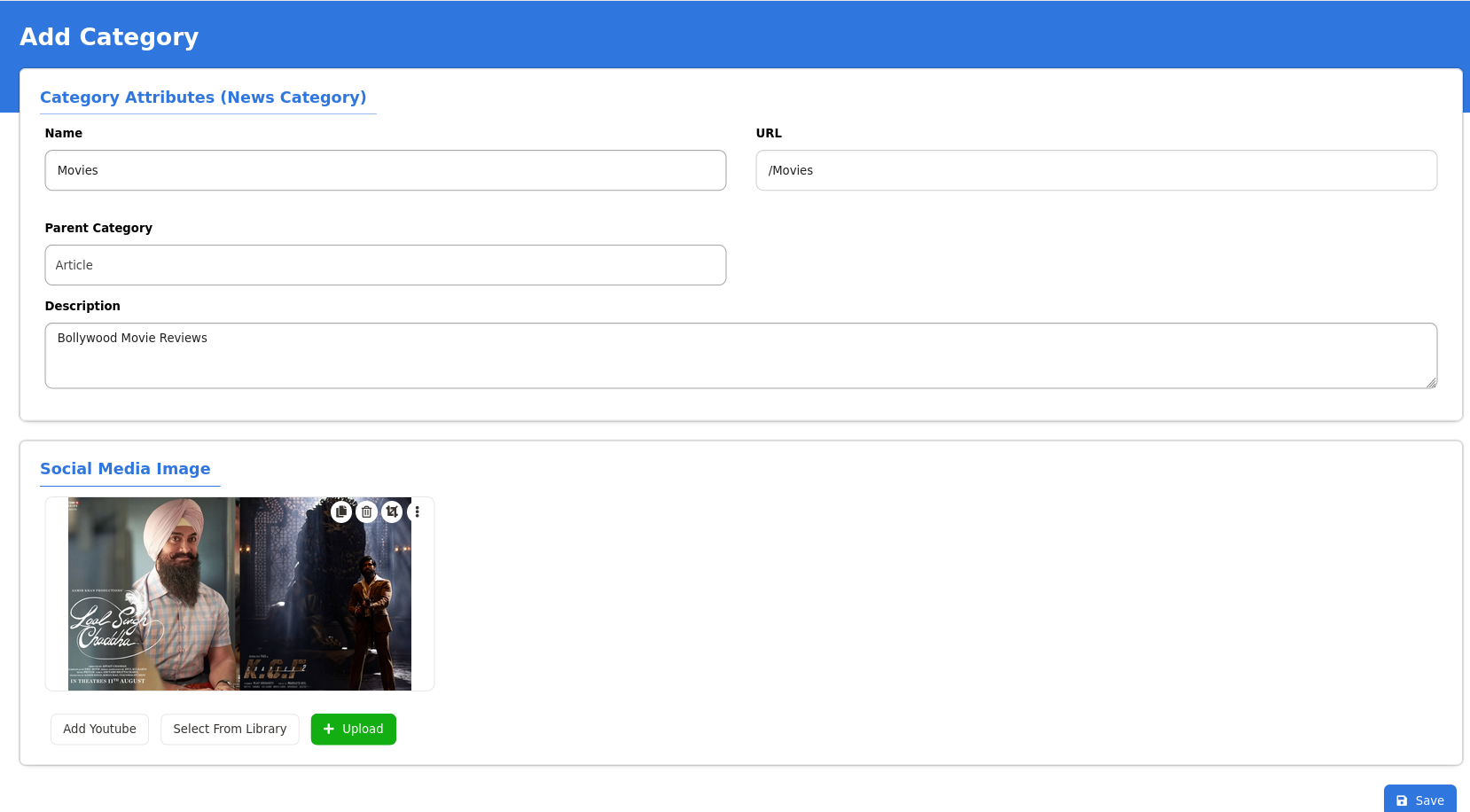
After filling in the details, Hit the Save Button to create the Category.
Once the Category is created it will be visible in the Categories page along with other configurations as shown in the image below:
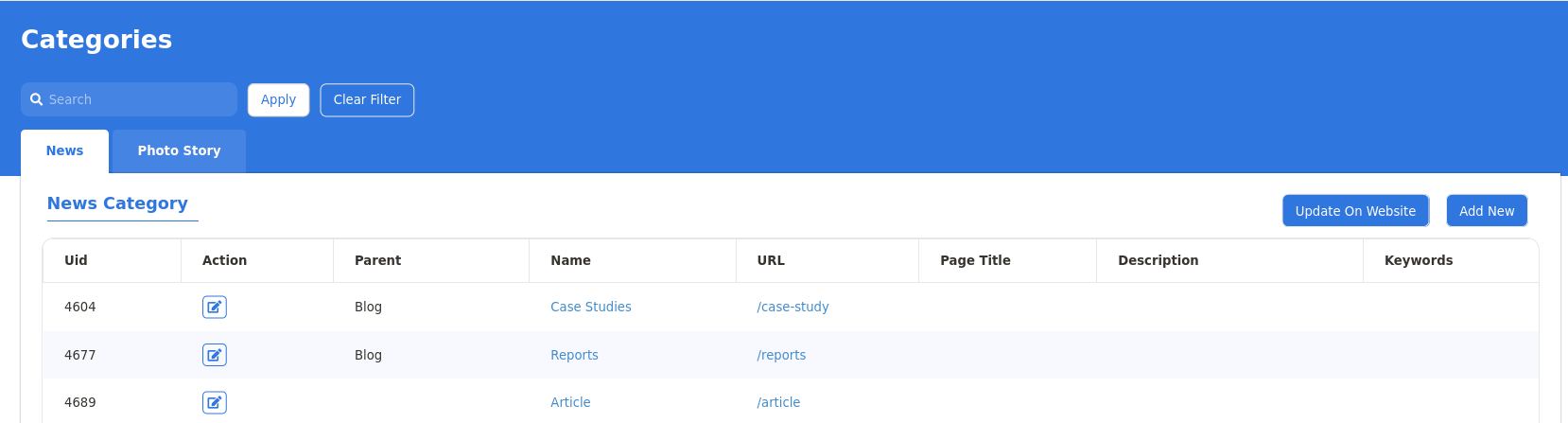
¶ Add Photo Story
In the Photo Story Tab, Clicking on the Add New it opens up a new window where we can create a new category. It asks for the following data under Category Attributes & Social Media Image:
- Name - The Title for Category
- URL - Definitive path for the new category
- Parent Category - Used if the Category needs to a child under a Parent Category
- Description - Short text to define the purpose of Category
- Social Media Image
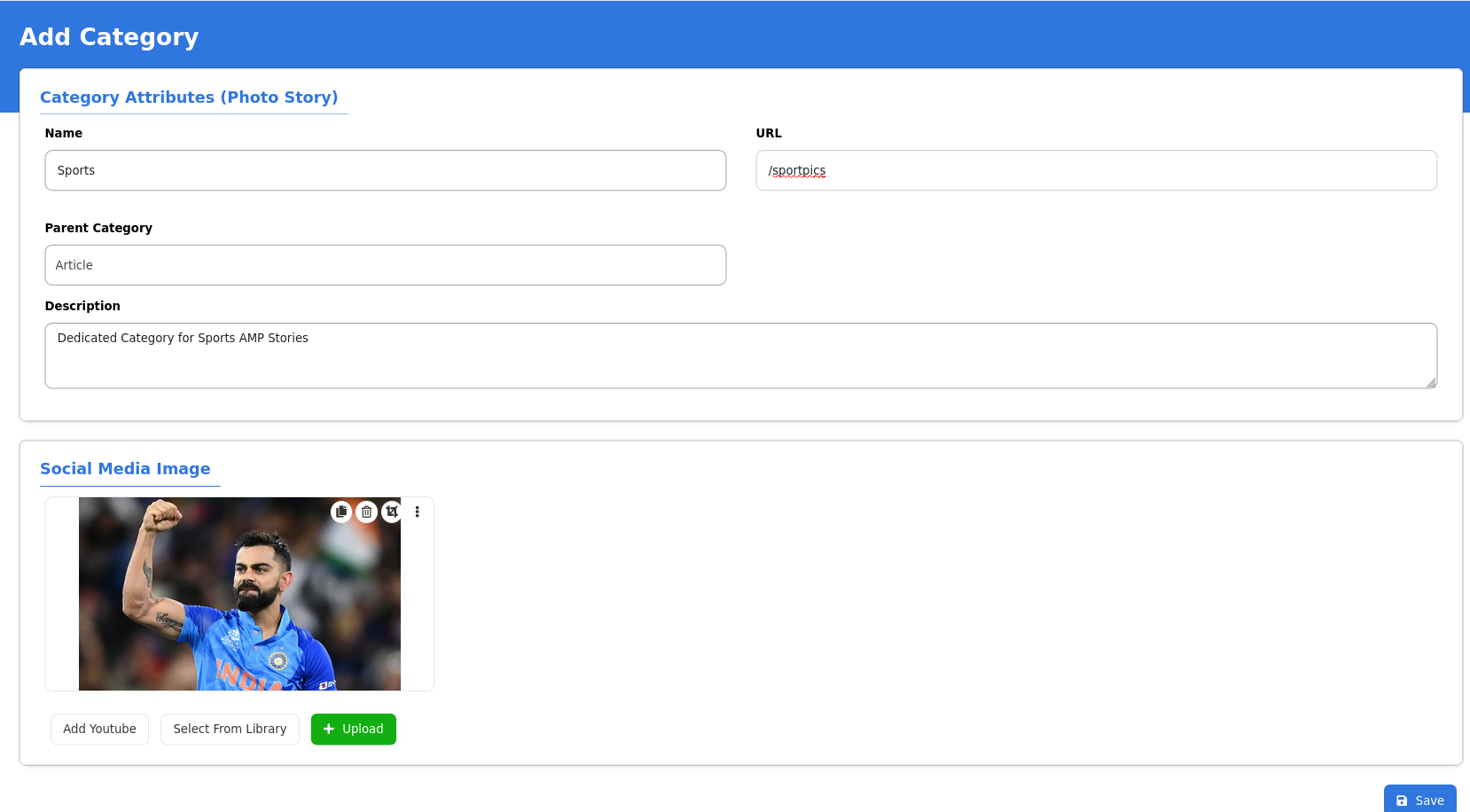
After filling in the details, Hit the Save Button to create the Category for Photo Story.