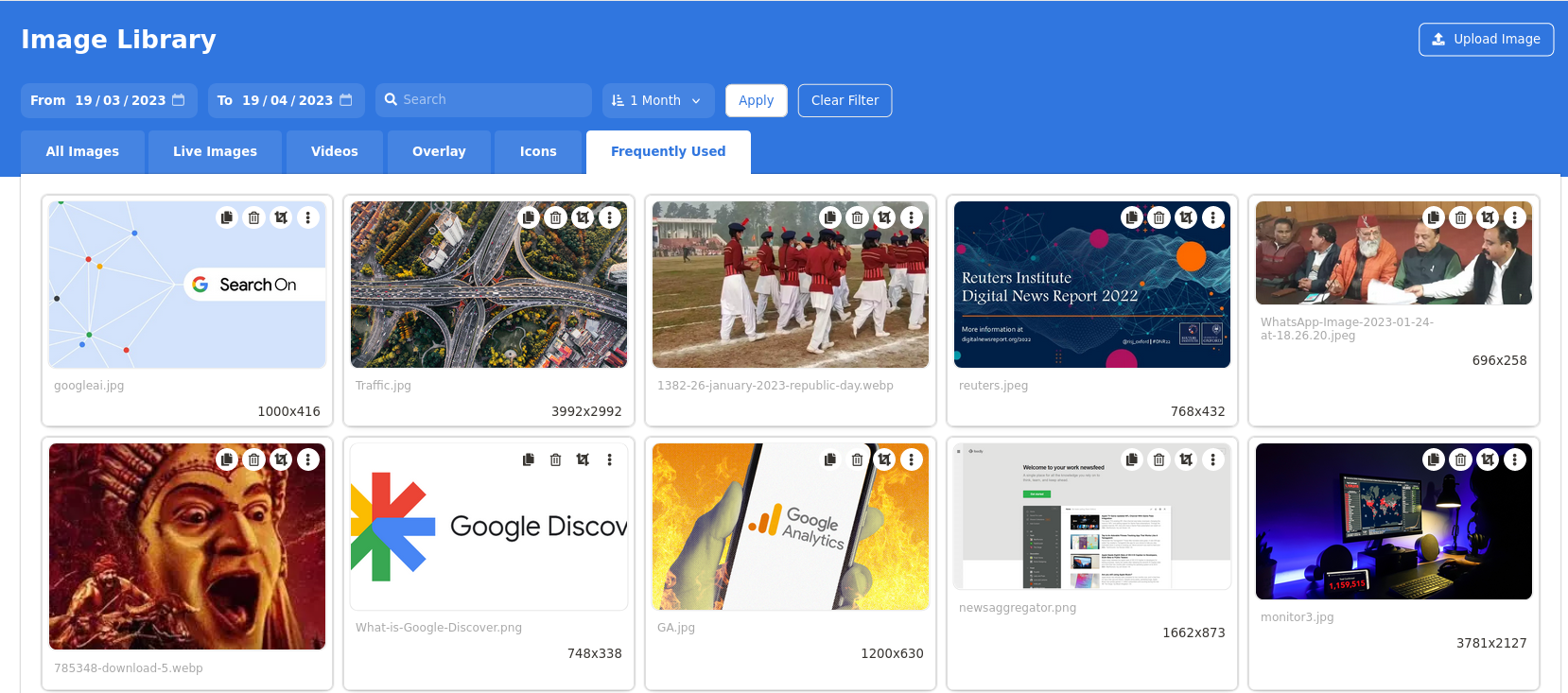¶ Image Library
The Image Library is the place where we can upload and delete, images & videos from the CMS which can be used in the News & Stories. Any Image that is uploaded while writing a Story will appear in the story and they can be modified from this page.
The Image Library Page has the following sections:
- All Images
- Live Images
- Videos
- Overlay
- Icons
- Frequently Used
¶ Actions in Image Library
The Image Library consists of the following actions that can be performed to modify assets:
- Upload Image: Upload images from this page to be used in multiple stories
- Filter by Date: Returns images uploaded in specific timeline
- Filter by Time: Returns images based on preset time, Hours, Days, Weeks & Month
- Search Image: By File Name and Format Extension
- Copy Image: This lets you copy the image onto the clipboard and paste it later in any page
- Delete Image: Remove the image from the library, but it will be in the Recycle Bin to be restored
- Crop Image: Lets you manually crop the image based on your requirement
- Add Info: Lets you add Meta Data to the Image such as, Name, Alt Text, Tag & Extras.
- Add Focal Point: Configure the default view that needs to be focused on the image
- Show Ratios: This lets you upload image in specific aspect ratio such as 500*300; 1600*900; 400*400; 400*300
¶ The Image Library Layout
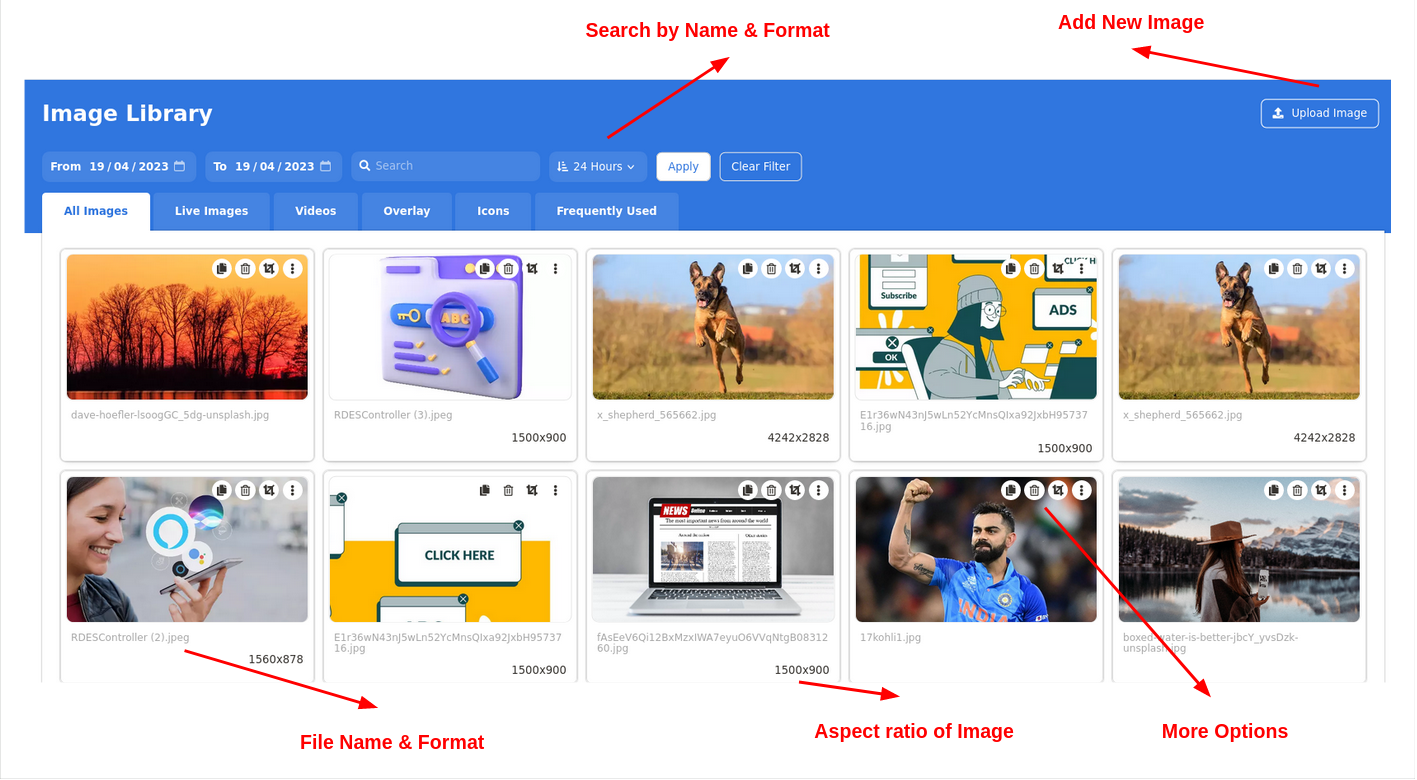
Clicking the more options button will popup the following dialogue box:
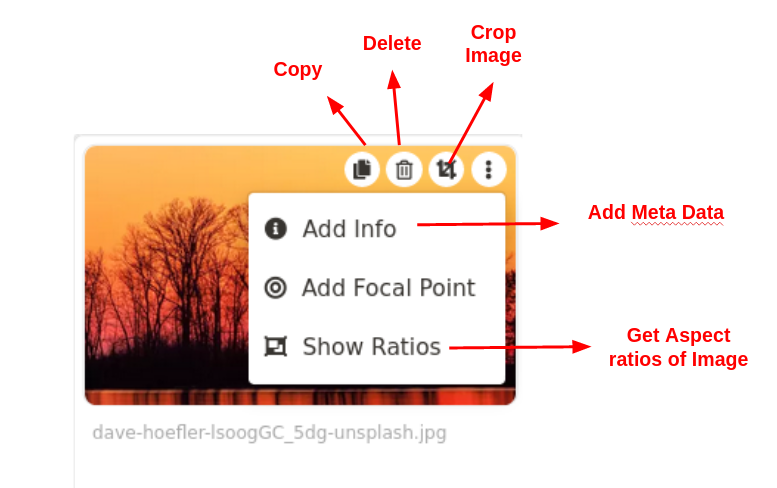
¶ Add Info Window
The add info window lets you add some basic details that improve Search Engine Crawling and SEO Parameters for Image Asset. Select the Save Button after filling in the details.
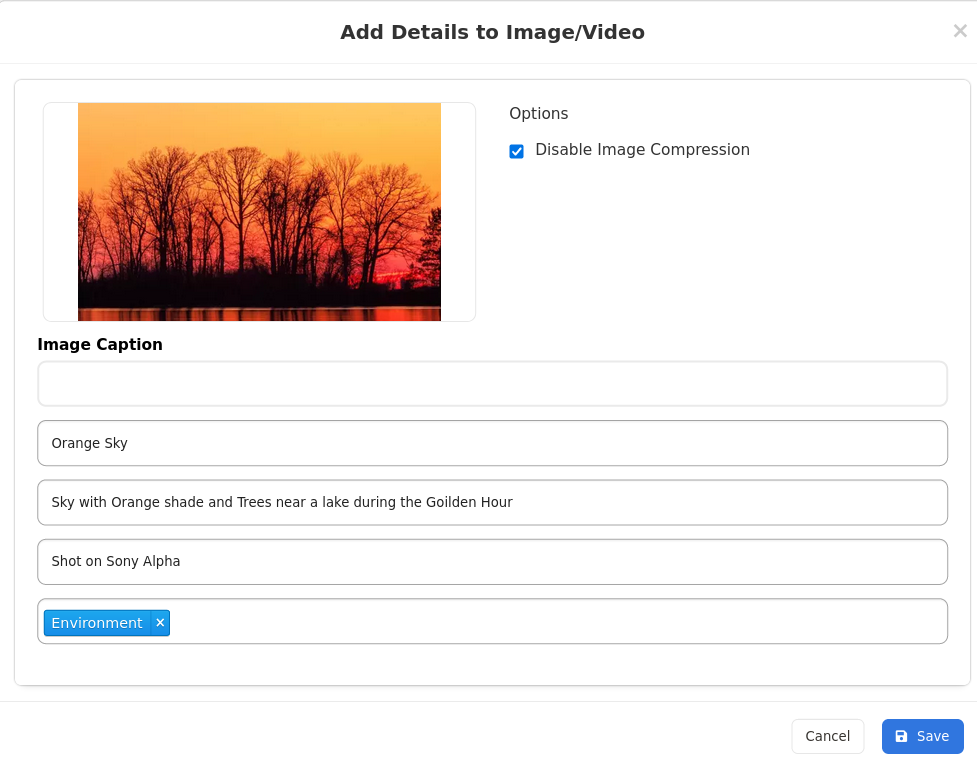
¶ Add Focal Point Window
This option lets you choose the focal point of the image to define the zoom in and zoom out in-case of a AMP Story or define the point with which the image has to be adjusted to specific aspect ratio. The blinking Red/White Circle is the Focal point indicator and can be moved by clicking the image with the mouse cursor. The Add button saves the configuration.
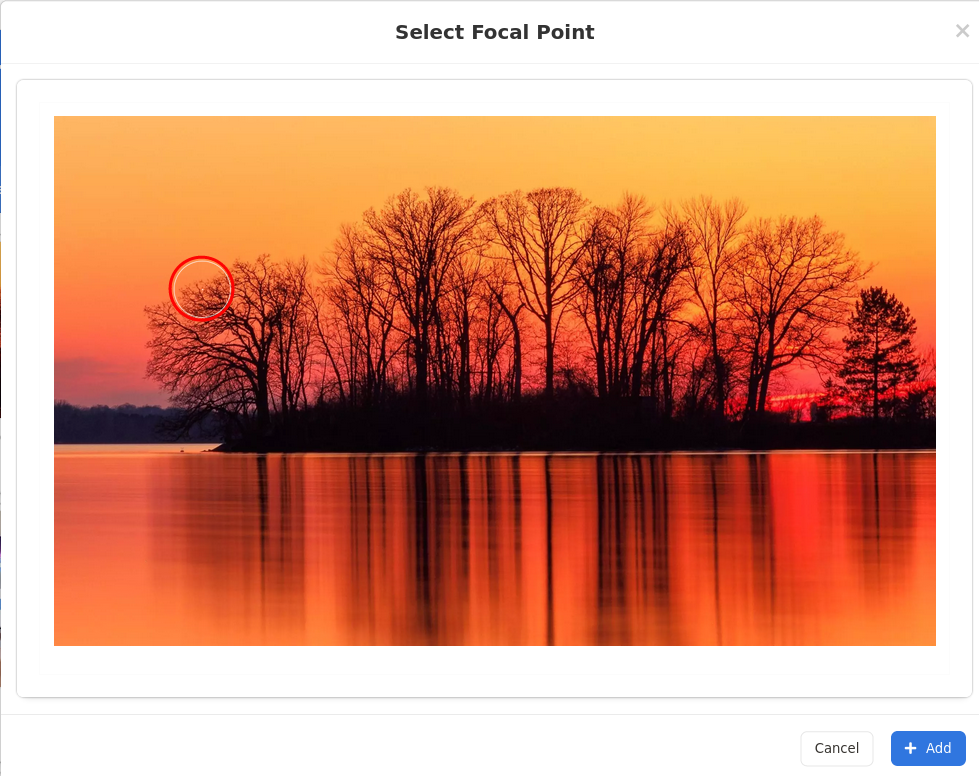
¶ Show Ratios
This window lets us see the image preview in different aspect ratios and choose the one that fits for the use case.
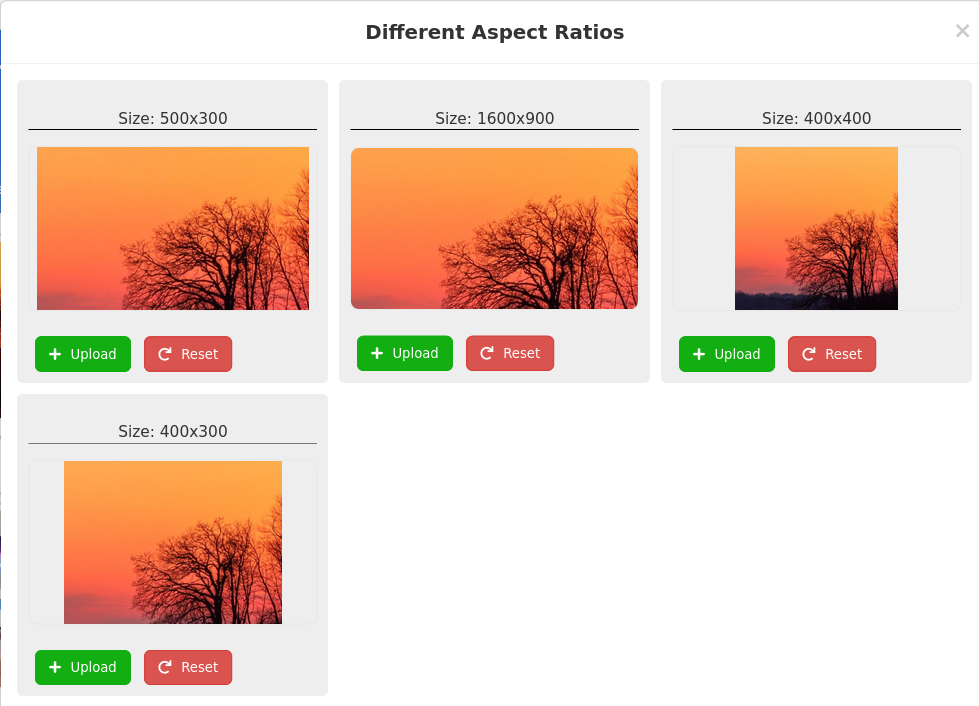
¶ Frequently Used
This page shows the images that are uploaded recently and used multiple times over the Stories & News.
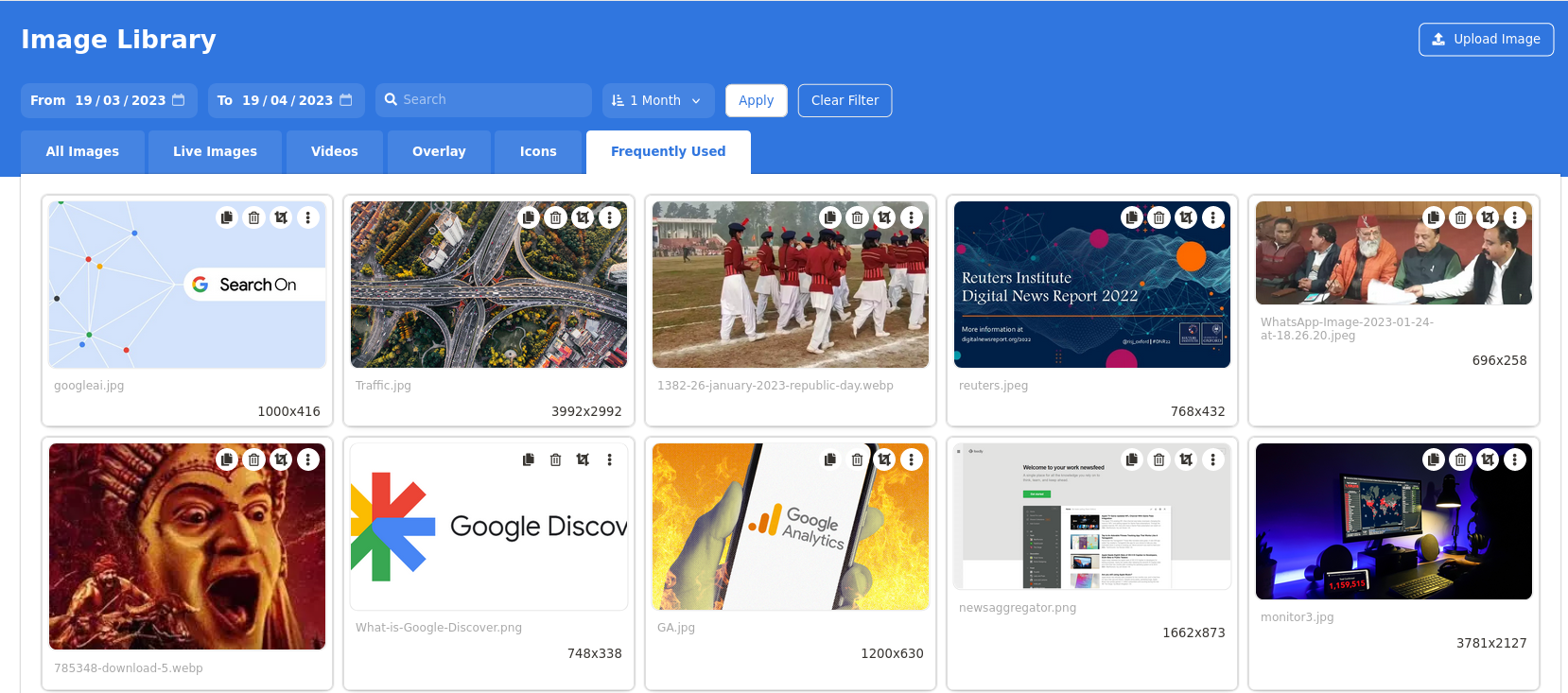
¶ Delete Image
It is very important to note the images once deleted cannot be restored. The Delete Confirm dialogue box opens up and shows a warning and YES will confirm deletion, and NO will exit the action.