¶ Partner Configurations
This Module lets us setup some of the configuration directly from the Hocalwire CMS. For a configuration to show up in the module it has to be configured earlier during on-boarding. It allows us to update the Values & Parameters and changes will be applied throughout the website.
Example: Settings like Enable Analytics & Enable Advertisements can be updated modified using this module. Hocalwire lets you add and remove configuration from the page based on requirements.
Note: For creating New Configurations Contact Hocalwire Support
¶ Update Partner Configurations
The Partner Configuration Page has two actions:
- Edit Value
- Save Value
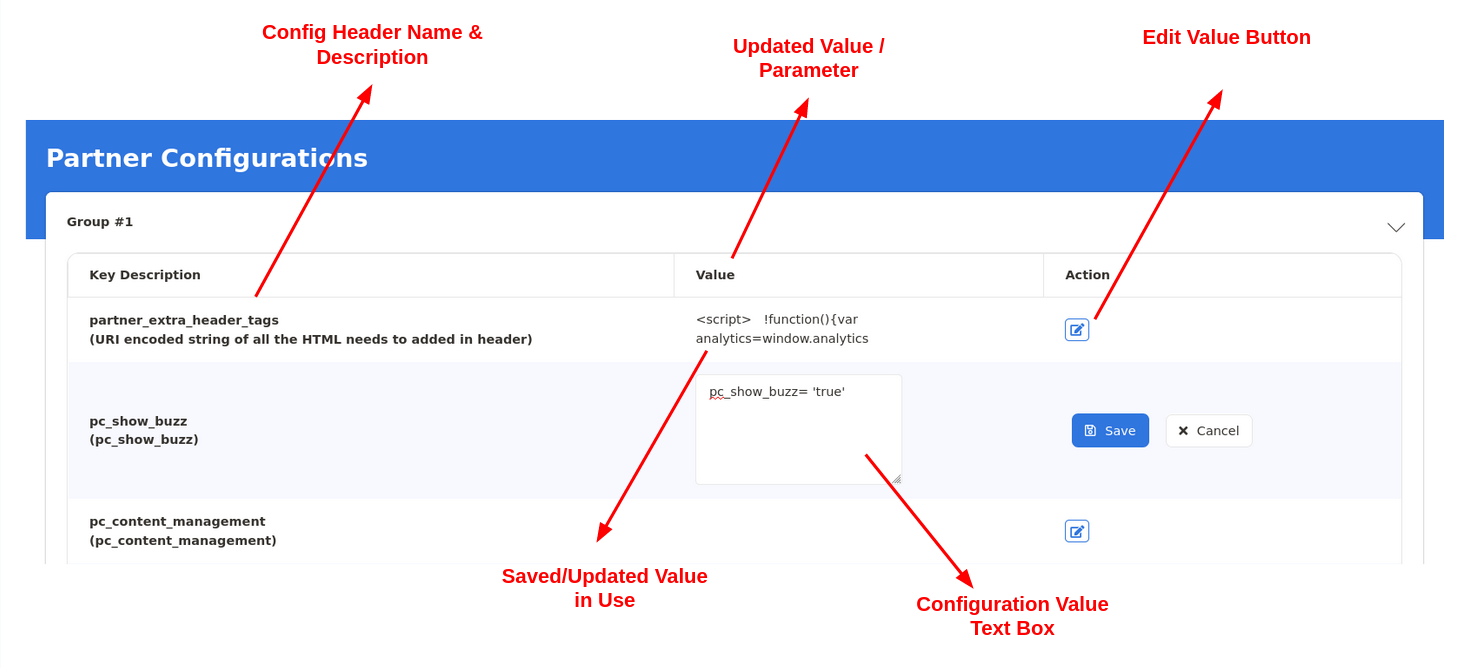
The Configuration value text box opens when the Edit Value Button is Selected. Enter the new Value inside the text box and click on Save button to modify the Partner Configuration.