¶ Ad Management
This module is used to configure Ads directly from the CMS. Major settings of the Page, Element & Tags are configured during Hocalwire CMS On-boarding. Changes to the templates can be made using the Hocalwire Support.
This lets you place Ads in the News page, Common Areas that are reserved for Ads and also in AMP Stories.
¶ Actions in Ad Management
This Module lets you perform the following actions:
- Rename Element Heading
- Go Live
- Insert Custom Ad Code
- Insert Banner Ad
- Edit ads.txt
- Add Element
¶ Configuring Ads
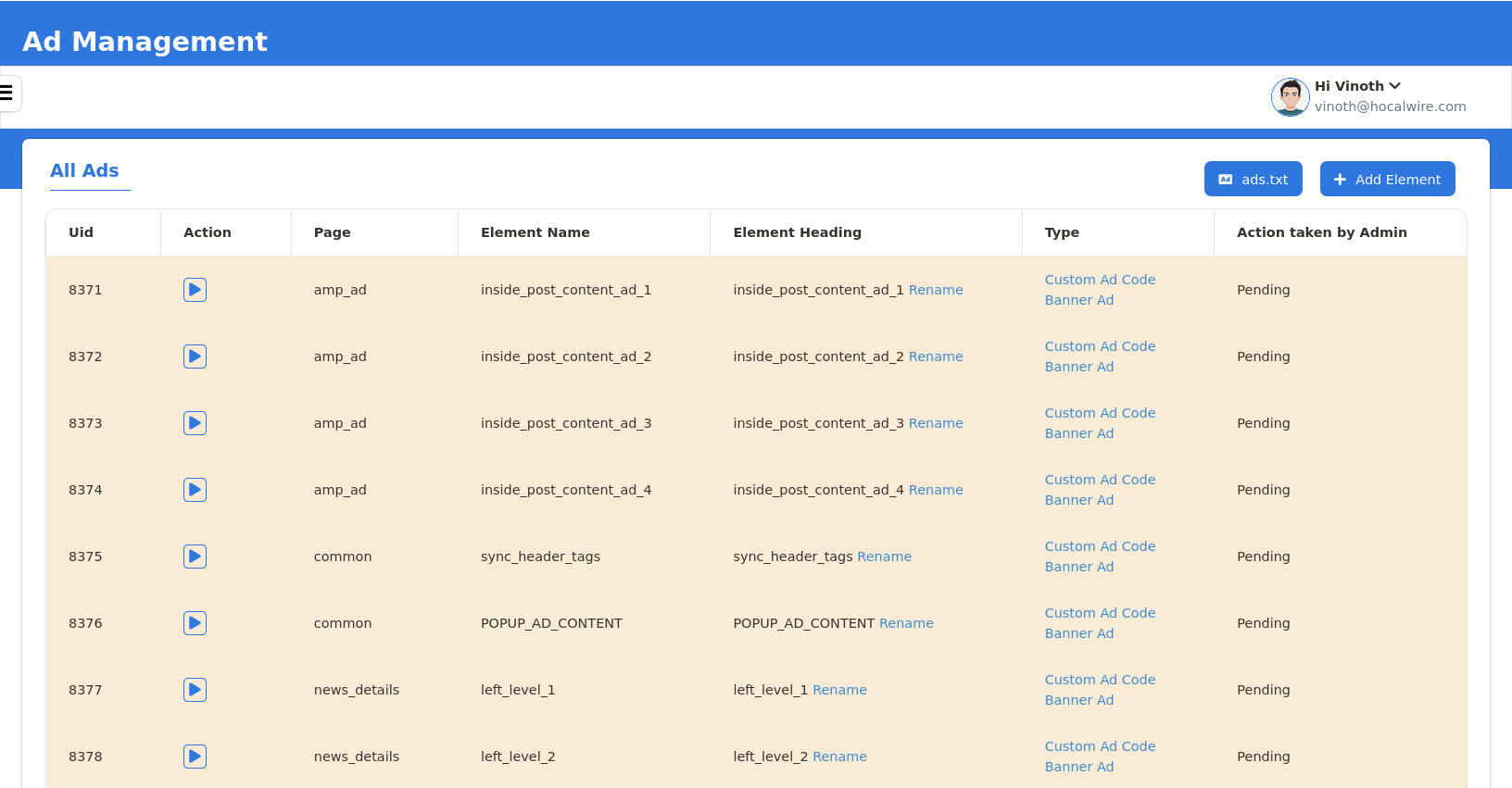
The Ad Management Module showcases the following Parameters:
- Uid - Unique Identifier for Ads
- Element Name - Placement of Ads in the Page
- Element Heading - Custom Name for the Ad Element
- Type - Ad Type
- Action taken by Admin - Status of the Ads
¶ Ad Element:
The Ad Element button is located on the Right Hand Side of the Ad Management Module

This requires two fields Page & Element, hit Save filling the details the Website Element will appear on the Ad Management Module.
Once the Element is created, The configured Ad Type can be filled with the Ad Code that will show the Ad in the selected Page.