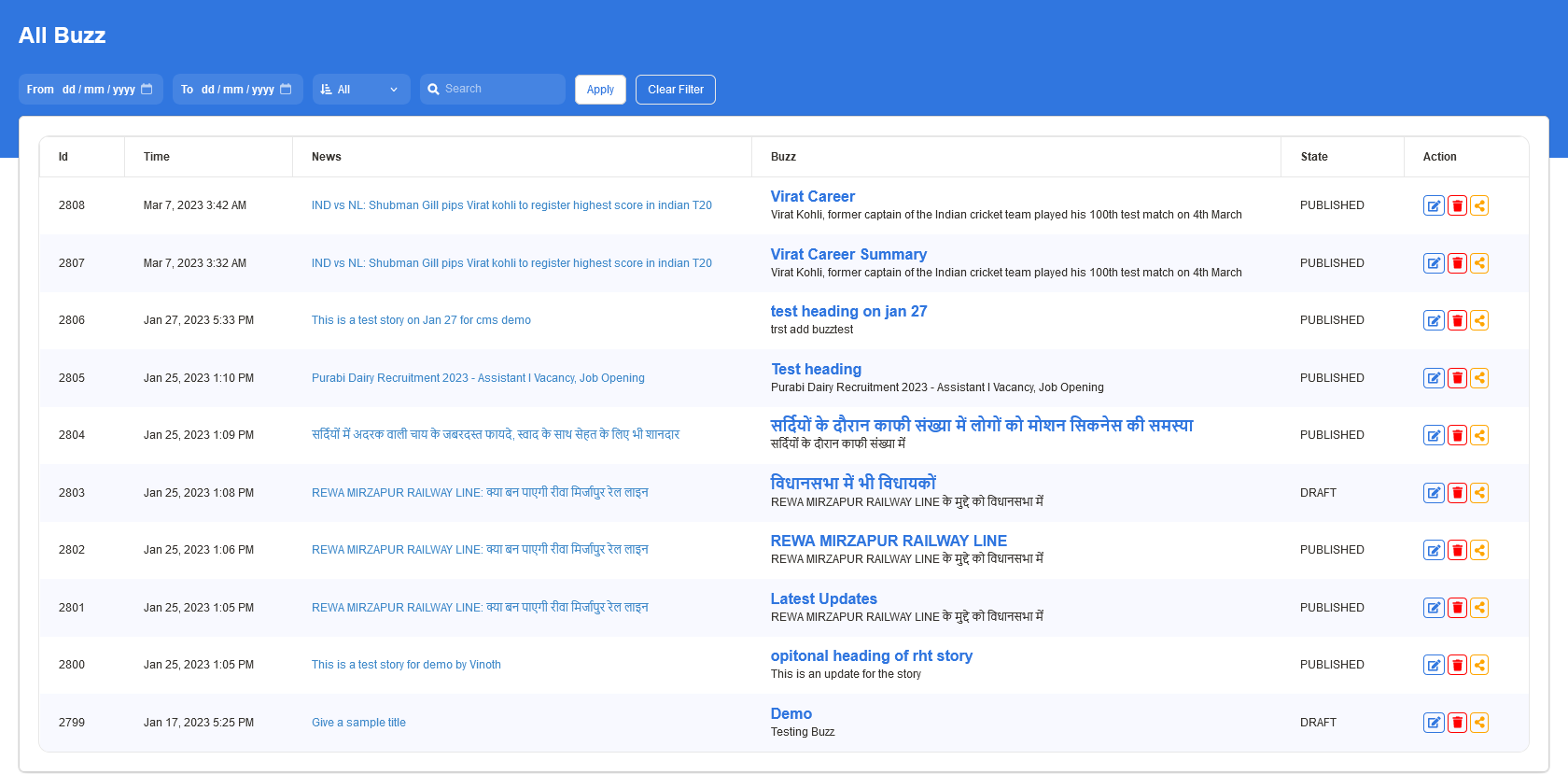¶ Buzz
Buzz is the Live Blog feature of the Hocalwire CMS. Any News that is already published can be made into a live blog with new media and text. The CMS creates an updated blog view with new content rendered as per template design. Buzz is used when you are giving instant updates on a topic like Election Result, Sports Commentary etc.
¶ Create Buzz
A buzz can be created b opening a published news under the News Tab in the Editorial Section. The Add Buzz section is found below the Story Details and has a section name Linked Buzz
Once you click the Add Buzz button you will be shown a new window like the one below. This window has the following sections that need to be filled to create a Buzz.
- Buzz Attributes - Text & New Page
- Buzz Icon - Thumbnail for the Buzz
- Buzz Image - Cover Image for the Buzz
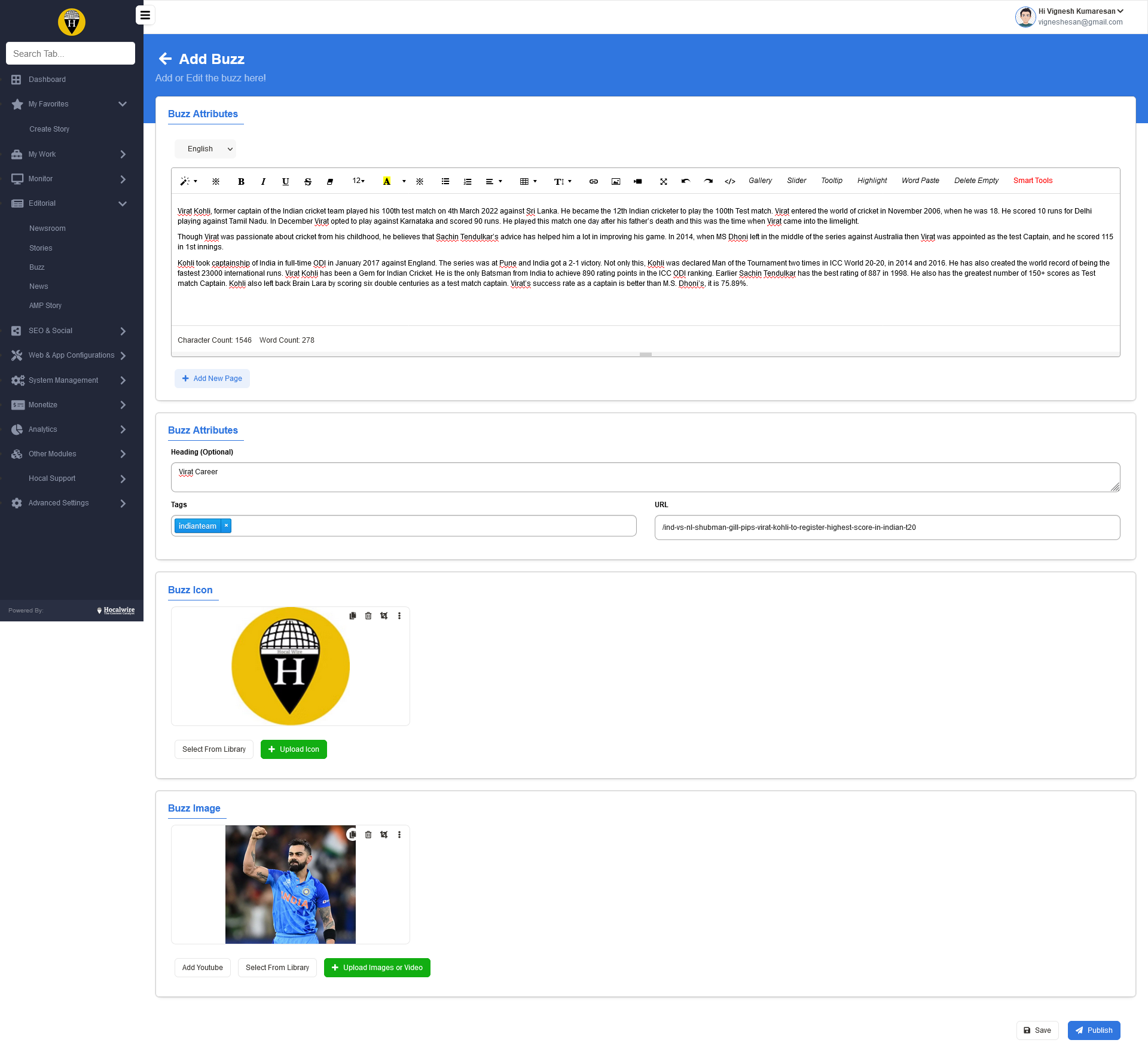
Once you click Publish, the new content will be added to the news article. The Buzz can be created using the same procedure repeatedly.
¶ View Buzz
All the published Buzz can be seen in the page by choosing the right filter. You will have the following data displayed.
- Id - Unique identifier for the published Buzz
- Time - Time of Publishing
- News - The main article that has been made a live Buzz
- Buzz - Blue Hyperlink takes us to the Buzz and has a short description below
- State - Draft or Published ( Indicates Status )
- Action - You can perform ( Edit, Delete & Share )