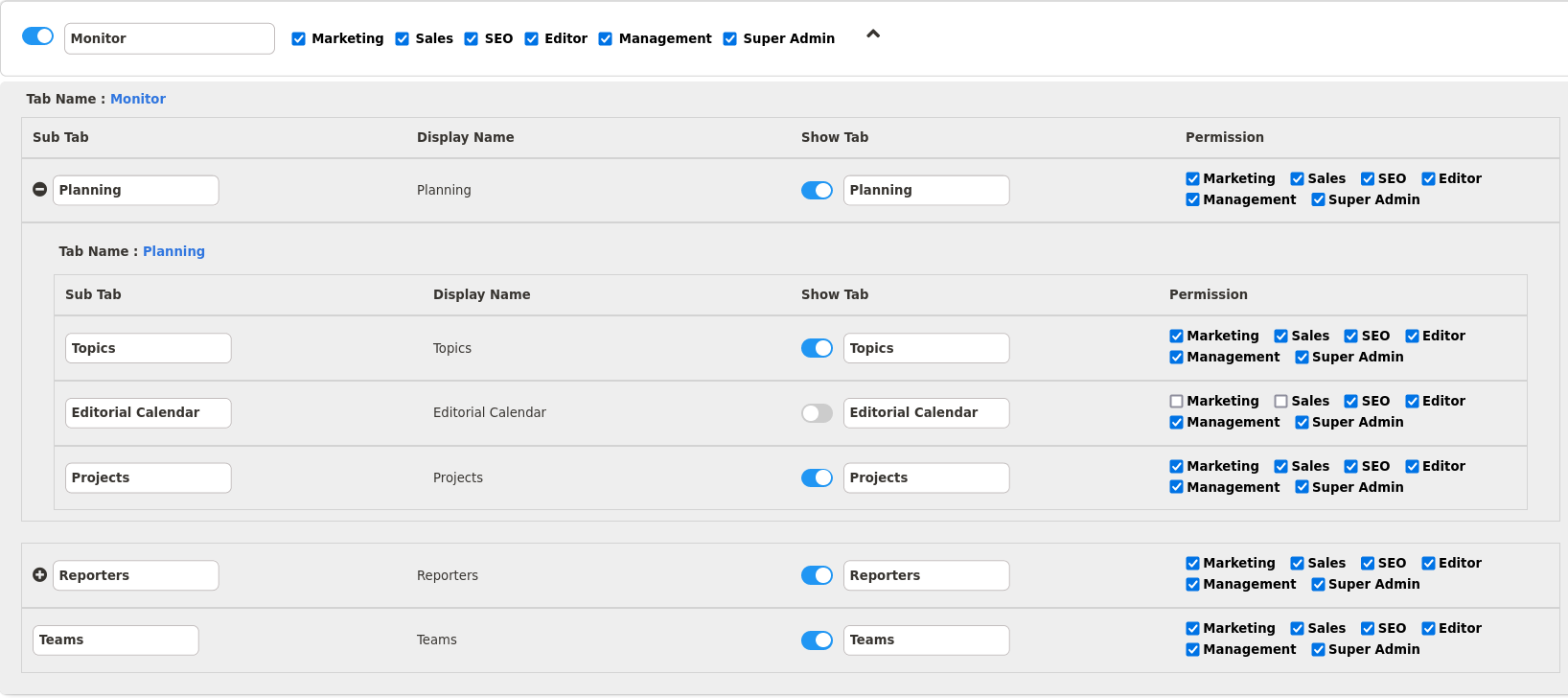¶ Tab Configuration
In this section you can set the visibility of the Menu Items ( Tabs ) that are present in the left side of the screen. This allows the user to choose even the visibility of the sub categories.
Additionally this allows the Super Admin or the Management to set visibility of certain specific to Teams which are configured and hide for others. This also sets you set to sub category level and finer access controls.
¶ Actions in Tab Configuration
The admins can perform the following operations on this page:
- Toggle On/Off a Tab - Setting it to Visible or Hide
- Select Teams for Access Control
- Drop Down to Set Sub Categories Visibility of Tabs
- Reset the configuration to default setting
¶ Configuration
The image below shows the default view of the page, It can vary based on the Team names that are configured in your CMS.
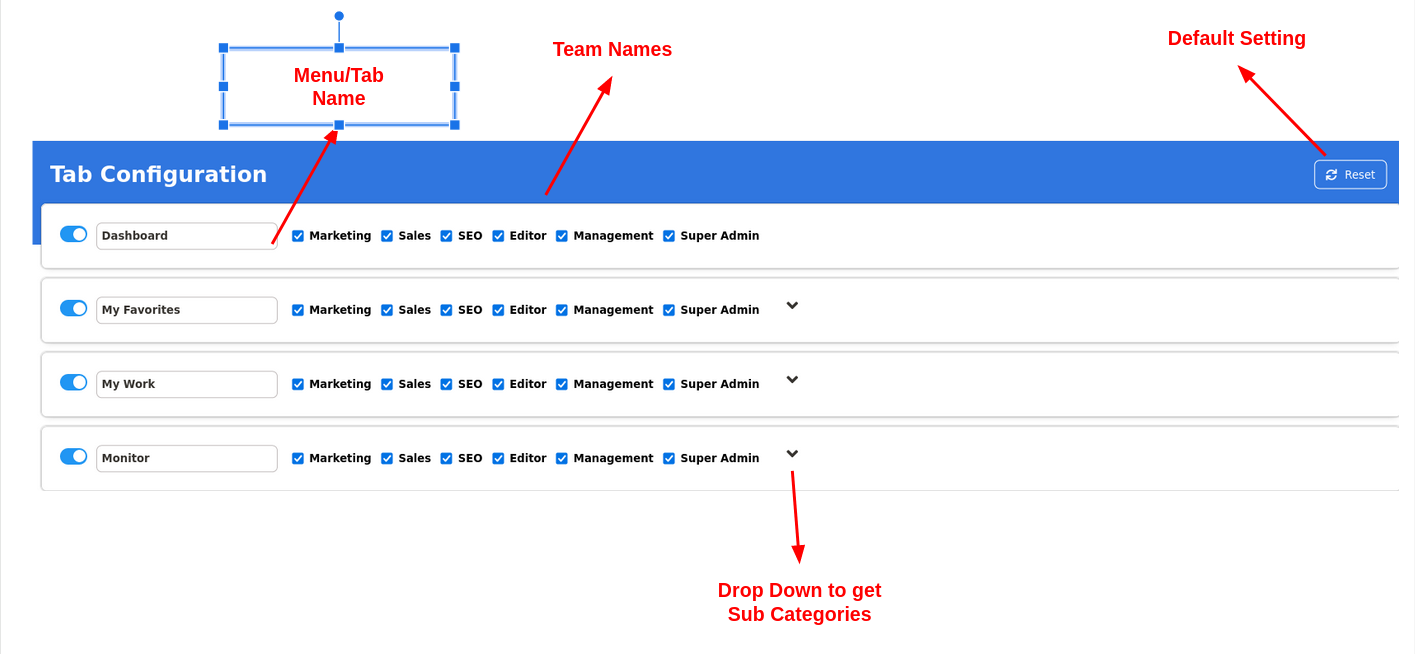
- The text box contains the name of the Menu/Tab
- The Toggle Switch is ON in the left hand side and can be Turned off to Hide the Menu/Tab
- The Blue Check Boxes show active Teams that have Tab Visibility.
- Unchecking the Blue Check Box disables the Visibility for the selected Teams
- After necessary configuration, Hit Save in the bottom right corner of the page
¶ Sub Category View:
The below view depicts how the page looks when the sub categories are loaded by clicking the Drop Down Menu in the Right Side. Further clicking the + Icon In the Left of the Sub Category we can expand the nested Tabs within those Menu.
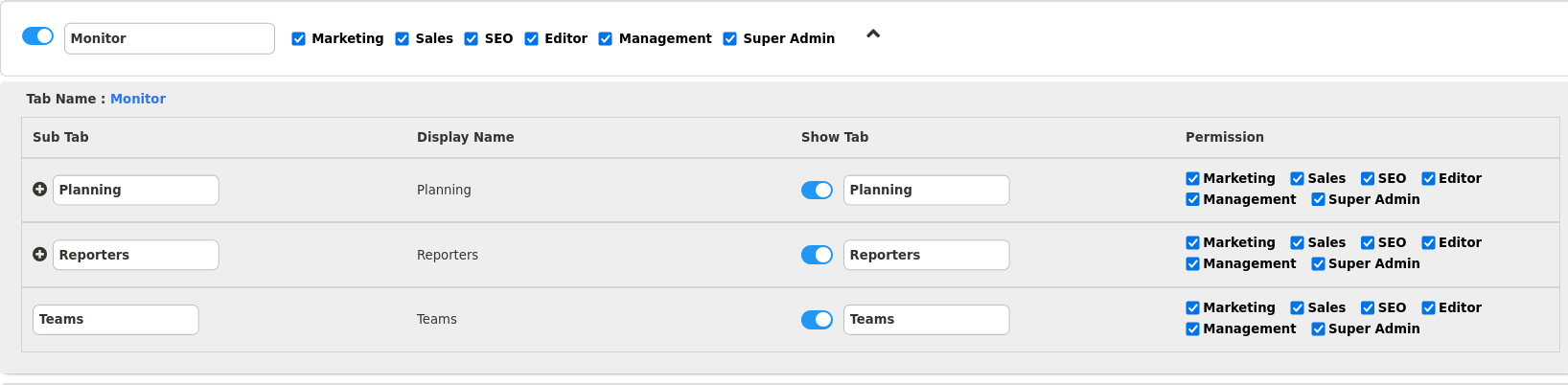
The below view shows how the fully expanded Menu/Tab along with Sub Categories and Nested categories are viewed. You can also see the Editorial Tab is hidden fully but also not allowed to be shown to Marketing & Sales Teams in the CMS.
The - Icon closes the expanded drop down lists.